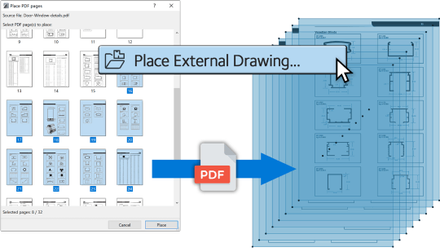Graphisoft Archicad 24 Building Software
ARCHICAD 24 BUILDING SOFTWARE
ARCHICAD 24 BUILDING SOFTWARE
Stay focused, design more
With powerful improvements to automated design, documentation, and collaboration workflows, and professional out-of-the-box visualization solutions, Archicad 26 lets you focus on what you do best: design great buildings.
GIVE YOURSELF A BOOST
Do you have a need for speed? Archicad 26 and BIMx Desktop Viewer are now blazing fast thanks to native support on Apple Silicon.
DISCOVER WHAT'S NEW
Get familiar with how Archicad 26, BIMx, and BIMcloud enhancements help you design, visualize, collaborate, and document more efficiently.
DESIGN
DESIGN
Spend less time on project management and more time on design — Archicad 26 helps your team stay organized and files streamlined even as the size and complexity of projects continue to grow.
DISCOVER ATTRIBUTE MANAGEMENT
Archicad’s advanced attribute management keeps busy architecture offices streamlined by organizing projects accurately.
SMART OBJECT CREATION WITH LIBRARY PART MAKER
Develop your own parametric object library without scripting! Create doors, windows, and other parametric objects easily with graphical editing methods. The Library Part Maker tool makes object creation a breeze.
VISUALIZATION
VISUALIZE
Faster client approvals — Create stunning visualizations quickly and easily thanks to professional out-of-the-box solutions, modern textures and furniture, and powerful BIMx web and desktop viewer updates.
NEW PROFESSIONAL TEXTURES
Engaging, modern visualizations make client approvals fast and easy thanks to the fresh content added to the Additional Surface Catalog.
OPTIMIZED ARCHICAD EXPORT AND ENHANCED BIMX WEB AND DESKTOP VIEWERS
Archicad 26 introduces powerful 3D model export with a simpler, more informative Publisher workflow and easier control over texture size to optimize file size, and export time. In addition, BIMx Web Viewer and BIMx Desktop Viewer have a new, more realistic visualization with on-the-fly rendering, reflecting project orientation and Camera View Cone in the 3D model.
COLLABORATION
COLLABORATE
Archicad 26 brings improved structural analytical model workflows and usability enhancements for faster, smoother interoperability between architects and structural engineers.
STRUCTURAL WORKFLOWS
Watch the video to learn how collaboration between structural engineers and architects is critical to the success of building projects.
DOCUMENTATION
DOCUMENT
Archicad 26 introduces faster, more accurate documentation with fewer manual workarounds thanks to powerful enhancements to the documentation workflow.
SEE WHAT’S NEW IN ACTION
Archicad 26, BIMx, and BIMcloud in action to help you design, visualize, collaborate, and document more efficiently.